Create and link issues
Issues are managed in the Issues section in Tosca Commander.
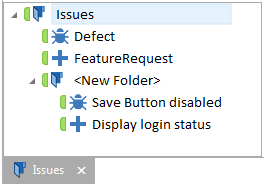
Issues section
An issue describes undesired behavior of the system under test or any desired functionality which is not yet implemented.
Tosca Commander categorizes undesired behavior issues as Defect, and missing, desired behavior issues as FeatureRequest.
Issues come up during test execution. Therefore you can either create new issues for a TestCase Log, or link existing issues to a TestCase Log in Tosca Commander (see chapter "Using issues in ExecutionLists").
|
Icon |
Description |
|---|---|
|
|
Issues folder |
|
|
Defect |
|
|
Defect link |
|
|
FeatureRequest |
|
|
FeatureRequest link |
How to create an Issues folder
All issues are managed in Issues folders in Tosca Commander. Issues folders can be created for the project root element, component folders or folders of the same type.
-
Right click onto the project root element or a component folder and select Create Issue Top Folder from the context menu.
-
To create a subfolder for issues within the Issues section, simply right click on the Issues folder and select Create Folder from the context menu.