Dynamic menu - ExecutionLists
This dynamic menu includes options that can be selected from ExecutionList folders within the Execution section in Tosca Commander.
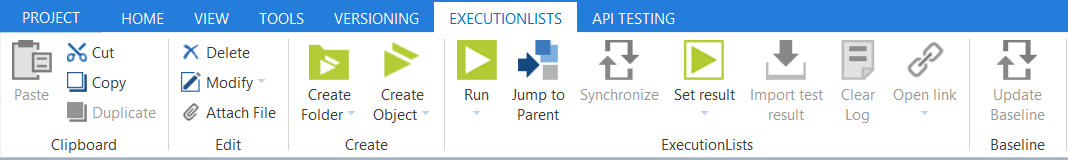
Dynamic menu ExecutionLists
The Create Folder option in the dynamic menu ExecutionLists provides the following options:
|
Option |
Description |
Shortcut |
|---|---|---|
|
Folder |
Creates a new ExecutionList folder. |
Ctrl + N, F |
|
Folder structure |
Creates a new folder structure. |
Ctrl + N, S |
|
Virtual Folder |
Creates a new virtual folder. |
Ctrl + N, V |
The Create Object option in the dynamic menu ExecutionLists provides the following options:
|
Option |
Description |
Shortcut |
|---|---|---|
|
ExecutionList |
Creates a new ExecutionList in the selected ExecutionList folder. |
Ctrl + N, E |
|
Business ExecutionList |
Creates a new Business ExecutionList in the selected ExecutionList folder. |
Ctrl + N, B |
|
Defect |
Creates a new Defect for the selected ExecutionEntry. |
|
|
FeatureRequest |
Creates a new FeatureRequest for the selected ExecutionEntry. |
|
|
TestMandate |
Creates a new TestMandate in the selected ExecutionList folder. |
Ctrl + N, M |
|
Test configuration parameter |
Creates a new test configuration parameter in the selected ExecutionList folder or the selected for the selected ExecutionList. |
Ctrl + N, . |
The following options are additionally available for selection in the dynamic menu ExecutionLists:
|
Option |
Description |
Shortcut |
|---|---|---|
|
Run |
Starts the test execution for the selected object. |
F6 |
|
Run |
Starts the manual test execution for the selected object. |
Ctrl + Shift + M |
|
Run-> |
Starts the test execution from the selected ExecutionEntry. |
Ctrl + F6 |
|
Jump to Parent |
Tosca Commander jumps to the parent object of the selected object. |
Ctrl + Shift + J |
|
Jump to TestCase |
This task is available on ExecutionEntries. Tosca Commander jumps to the TestCase which is referenced by the selected ExecutionEntry. |
Ctrl + J |
|
Jump to TestCase-Folder |
This task is available on ExecutionEntry folders. Tosca Commander jumps to the TestCase folder which is referenced by the selected ExecutionEntry folder. |
Ctrl + J |
|
Jump to <object> |
This task is available on TestCaseLogEntries. Tosca Commander jumps to the corresponding object (e.g. the TestStep) in the TestCase. |
Ctrl + J |
|
Synchronize |
This transfers all changes made to linked TestCases for the selected object (see chapter "Synchronize TestCases and ExecutionLists"). |
|
|
Set result |
Sets the test result of the selected ExecutionEntry manually to either Failed, Passed or No Result (see chapter "Set test results manually"). |
|
|
Clear Log |
Deletes all execution results of the selected object. |
Ctrl + L |