Create session
The session owner plans exploratory sessions which can be joined by one or more exploratory testers. The session owner describes the test objectives in the session charter. These objectives include a detailed description of what should be tested in the session. The exploratory testers' results, the test status and duration are summed up in the session.
Create exploratory testing folder
Exploratory tests are created in the Execution section, in the Exploratory Testing folder.
Right-click onto the Execution folder or an existing Exploratory Testing folder and select the optionCreate Exploratory Testing Folder from the context menu to create new folders in order to structure your sessions.

|
Please make sure that you have checked out the required objects if you are working in a multi-user workspace. Prior to starting with exploratory tests you have to specify the path to the files created upon exploratory testing in the Settings dialog (see chapter "Settings - Exploratory Testing"). All users involved in the test process need access rights for this directory. |
Create exploratory session
To create an exploratory session, follow the steps below:
-
Right-click onto an Exploratory Testing folder and select the option
 Create Exploratory Session from the context menu. Alternatively you can also click on
Create Exploratory Session from the context menu. Alternatively you can also click on  Create Object in the dynamic menu Exploratory Testing.
Create Object in the dynamic menu Exploratory Testing.
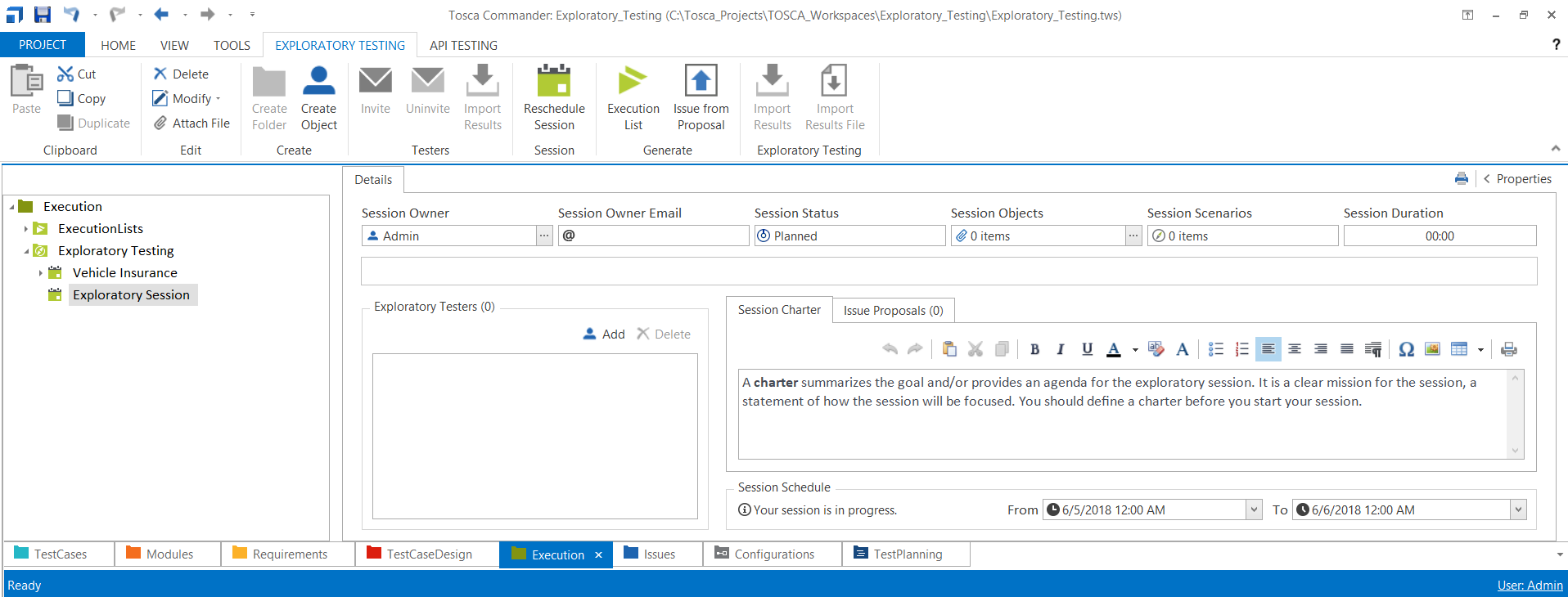
Exploratory session
- Define a name for the session.
For further details on exploratory sessions, also see chapter "Session details".