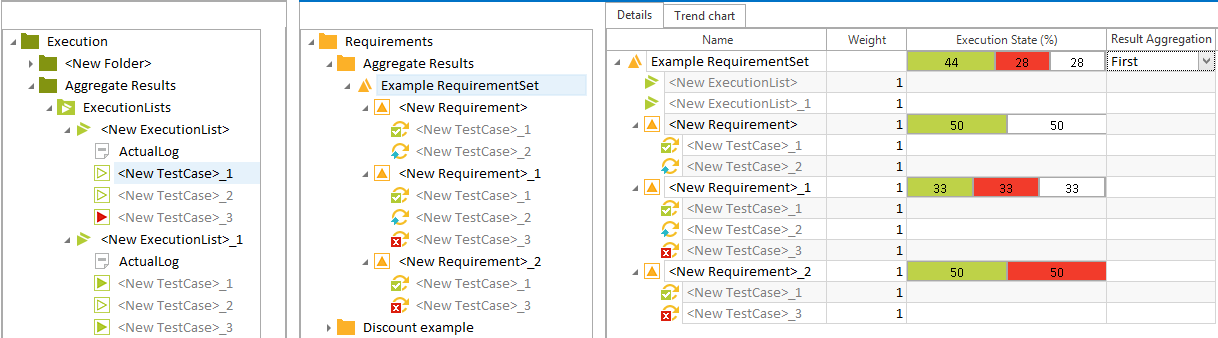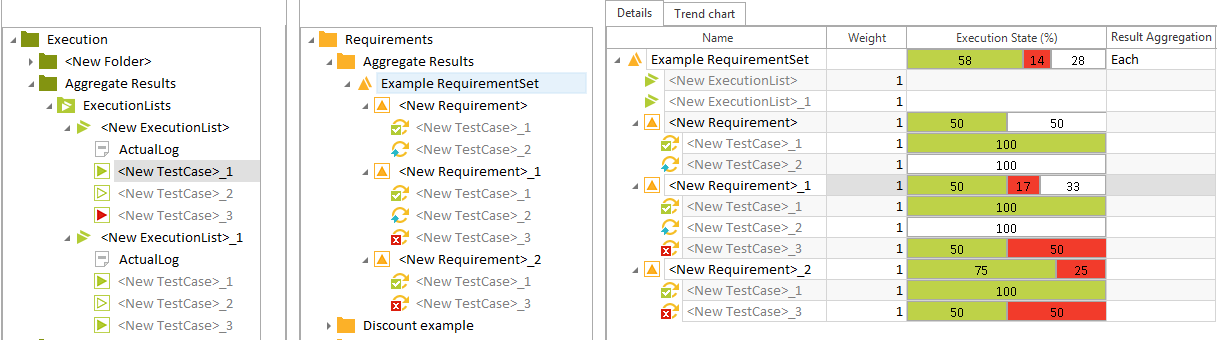Determine the project state
The Requirements section gives you a good overview of the state of your project. It indicates how many of your TestCases are covered, and what percentage of TestCases have passed or failed.
To configure the Requirements section to your needs, use the column chooser to add the following columns:
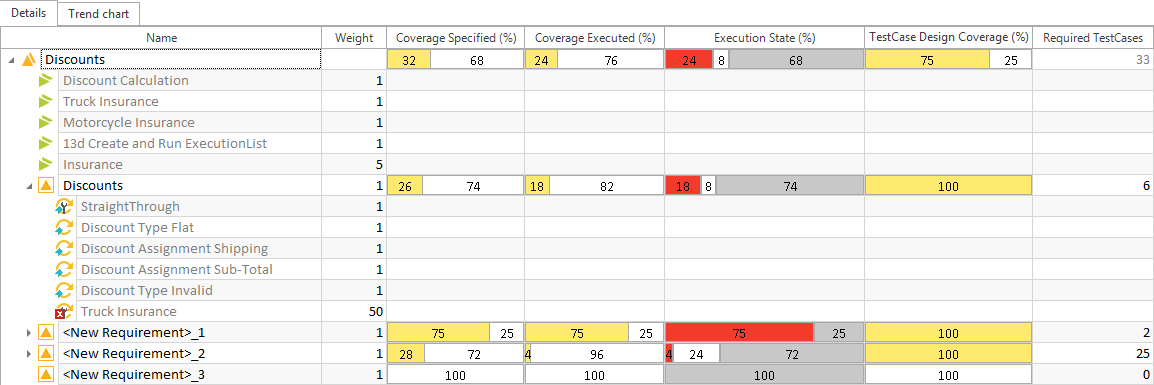
Project overview in the Requirements section
The weight column shows the weights that you have assigned. Newly created Requirements have a default weight of 1. You can change these weights based on how important different Requirements are for your business case; the higher the importance, the higher the weight.
The coverage specified, coverage executed, and execution state percentage calculations all are based on Requirement weights.
This column provides an overview of the state of TestCase creation. It is calculated based on the relative weight and workstate of your linked TestCases (see chapter "Calculation example for Coverage Specified (%)").
Percentages are rounded to the nearest whole number. Hover your mouse over a number to see the exact value.
This columns displays the coverage percentage of executed TestCases. Yellow indicates the percentage of executed tests, and white indicates the percentage of tests that have not yet been executed.
This column allows you to quickly see what percentage of your executed TestCases have passed (green) and failed (red). In addition, Tosca Commander displays the percentage of specified but not yet executed TestCases in white. Grey indicates unlinked or incomplete TestCases.
Percentages are rounded to the nearest whole number. Hover your mouse over a number to see the exact value.
The Execution State (%) calculation is based on the relative weight and workstate of your linked TestCases (see chapter "Calculation example for Execution State (%)").
Alternatively, you can check the status of your TestCase execution in the Requirement property StatusText.
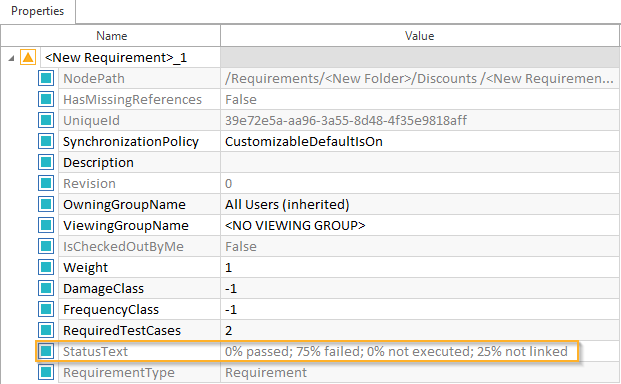
StatusText property in the Properties pane
This column calculates the percentage of your TestCases that are covered by TestCase-Design.
This column shows how many TestCases are linked to each Requirement.
Understand TestCase Link icons
TestCase Link icons in the Requirements section differ, depending on the following information:
-
the TestCase WorkState in the TestCases section: PLANNED, IN_WORK, COMPLETED
-
the execution state in the Execution section: passed, failed, no result
|
TestCase Link icon |
State |
Description |
|
|
PLANNED, Passed |
The TestCase is planned and was successfully executed. |
|
|
PLANNED, Failed |
The TestCase is planned and was not successfully executed. |
|
|
PLANNED, No Result |
The TestCase is planned and has not been executed yet (or an execution list that contains the TestCase has not been assigned to the RequirementSet). |
|
|
IN_WORK, Passed |
The TestCase is in progress and was successfully executed. |
|
|
IN_WORK, Failed |
The TestCase is in progress and was not successfully executed. |
|
|
IN_WORK, No Result |
The TestCase is in progress and has not been executed yet (or an execution list that contains the TestCase has not been assigned to the RequirementSet). |
|
|
COMPLETED, Passed |
The TestCase is completed and was successfully executed. |
|
|
COMPLETED, Failed |
The TestCase is completed and was not successfully executed. |
|
|
COMPLETED, No Result |
The TestCase is completed and has not been executed yet (or an execution list that contains the TestCase has not been assigned to the RequirementSet). |
|
|
<No TestCase linked> |
No TestCase and thus no execution state is assigned to the wildcard. |
TestCase WorkState calculations
Coverage calculations in the Requirements section (with the exception of TestCase Design Coverage) depend on the TestCase WorkState in the TestCases section.
The WorkState contributes to coverage calculations as follows:
|
Icon |
TestCase state |
Description |
Contribution factor |
|
|
Not Linked |
No TestCase is linked |
0% |
|
|
PLANNED |
TestCase is planned |
20% |
|
|
IN_WORK |
TestCase in progress |
50% |
|
|
COMPLETED |
TestCase completed |
100% |
Specify how results are aggregated
You can link several ExecutionLists to one RequirementSet, which means that the same TestCase may be contained in multiple linked ExecutionLists, but with different execution states (Passed, Failed, or No Result).
Use the column Result Aggregation to specify how Tricentis Tosca should handle such TestCases for the Execution State (%) calculation.
You can select one of two options: First or Each.
-
First: This is the default value. In this case, if the same TestCase is linked to multiple ExecutionLists, Tricentis Tosca uses the Passed or Failed execution result from the first ExecutionList that contains the TestCase.
If the TestCase has No Result in the first ExecutionList, Tricentis Tosca will continue through the ExecutionLists until it finds the first Passed or Failed result. If there is no Passed or Failed result, Tricentis Tosca will use No Result for the Execution State (%).

|
In the example below, <New ExecutionList> and <New ExecutionList>_1 contain the same three TestCases with different execution states. Both of these ExecutionLists are linked to the Example RequirementSet, which contains three Requirements with TestCase Links. The Result Aggregation is set to First. In the Execution section, <New TestCase>_1 has No Result in the first ExecutionList and Passed in the second ExecutionList. Tricentis Tosca takes the first passed or failed result, so <New TestCase>_1 is shown as Passed in the Requirements section. <New TestCase>_2 has No Result in both ExeucutionLists. In the Requirements section, <New TestCase>_2 is shown as having No Result (not executed). <New TestCase>_3 failed in the first ExecutionList and passed in the second ExecutionList. Tricentis Tosca takes the first passed or failed result and shows <New TestCase>_3 as failed in the Requirements section.
Result Aggregation First |
-
Each: In this case, Tricentis Tosca will consider each individual execution result for each linked TestCase when calculating the Execution State (%). This means that TestCases can have a mixed Execution state.

|
In the example below, <New ExecutionList> and <New ExecutionList>_1 contain the same three TestCases with different execution states. Both of these ExecutionLists are linked to the Example RequirementSet, which contains three Requirements with TestCase Links. The Result Aggregation is set to Each. In the example below, <New TestCase>_1 passed in both ExecutionLists. In the Requirements section, the Execution State of <New TestCase>_1 is 100% passed. <New TestCase>_2 has No Result (not executed) in either ExecutionList. In the Requirements section, the Execution State of <New TestCase>_2 is 100% not executed. <New TestCase>_3 failed in the first ExecutionList and passed in the second ExecutionList. In the Requirements section, the Execution State of <New TestCase>_3 is 50% passed, 50% failed. The Execution State (%) of each Requirement is a summation of the Execution States of the linked TestCases.
Result Aggregation Each |