Find duplicate Modules
The Module Merge Assistant enables you to find duplicate XModules. These duplicate Modules can then be merged (see also chapter "Merge Modules").
Searching for Module duplicates
Please follow the steps below to search for duplicates:
-
Select the Module for which you would like to find duplicates.
-
Switch to the dynamic menu Modules and click on
 Find Duplicate Modules to search for duplicates.
Find Duplicate Modules to search for duplicates.
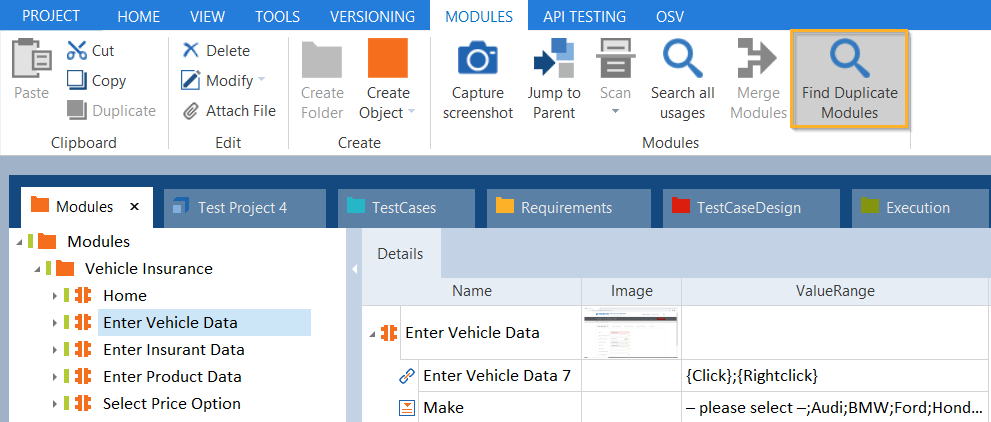
Finding duplicate Modules
The Module Merge Assistant window will open and list all found duplicate Modules:
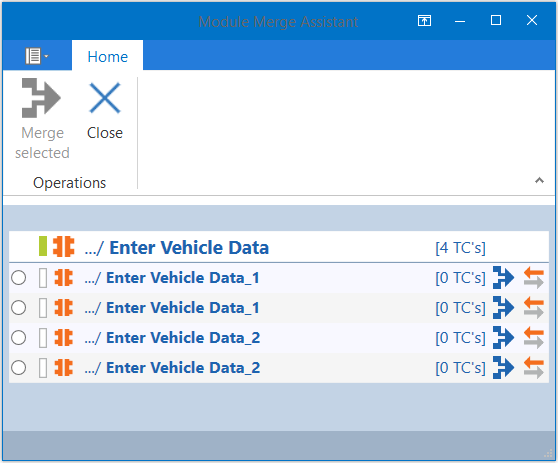
Window showing the found duplicate Modules
Merging Module duplicates
Please proceed as follows to merge duplicate Modules:
-
Select the Module duplicates to be merged.
-
Click on
 Merge Selected to merge your selected Modules.
Merge Selected to merge your selected Modules.The Modules are merged in the Module Merge Assistant window and the processed steps are shown in an additional window. For further details on merging Modules and resolving conflicts, please see also chapter "Merge Modules".
-
Click on Back to return to the duplicates list and to merge further duplicates with this Module. Click on
 Close to exit from the Module Merge Assistant.
Close to exit from the Module Merge Assistant.