Understanding the Tricentis Analytics Hub
Overview
After logging in to Tricentis Analytics, you are brought to the Tricentis Analytics Hub. The Hub is your homepage and this is where your Applications are housed.
Navigating the Hub Video
Applications
Applications are a framework of GUI objects and Master Items. These work together to ensure that your data is always current, offering fresh information to report against. Applications act independently of each other, potentially having independent data sources and data models.
Where Applications are Stored
You will notice that your hub is broken up into two large sections: "Personal" and "Streams."
The "Personal" section houses all apps that belong to you. This section is further broken up into "Work" and "Published" sub-sections. The "Work" subsection contains applications that are private to you and unpublished. These applications might be those that you have created from scratch or duplicated versions of already published Applications.
Once you publish an Application, this application will show up in both the "Published" sub-section of "Personal" and within the "Stream" section.
The Stream consists of published Applications, both personal and pushed to you by Tricentis. This is where your out-of-the-box Tricentis applications are stored.
There are two Applications available for you out of the box:
- qTest Enterprise Analytics Application
- Tosca Enterprise Analytics Application
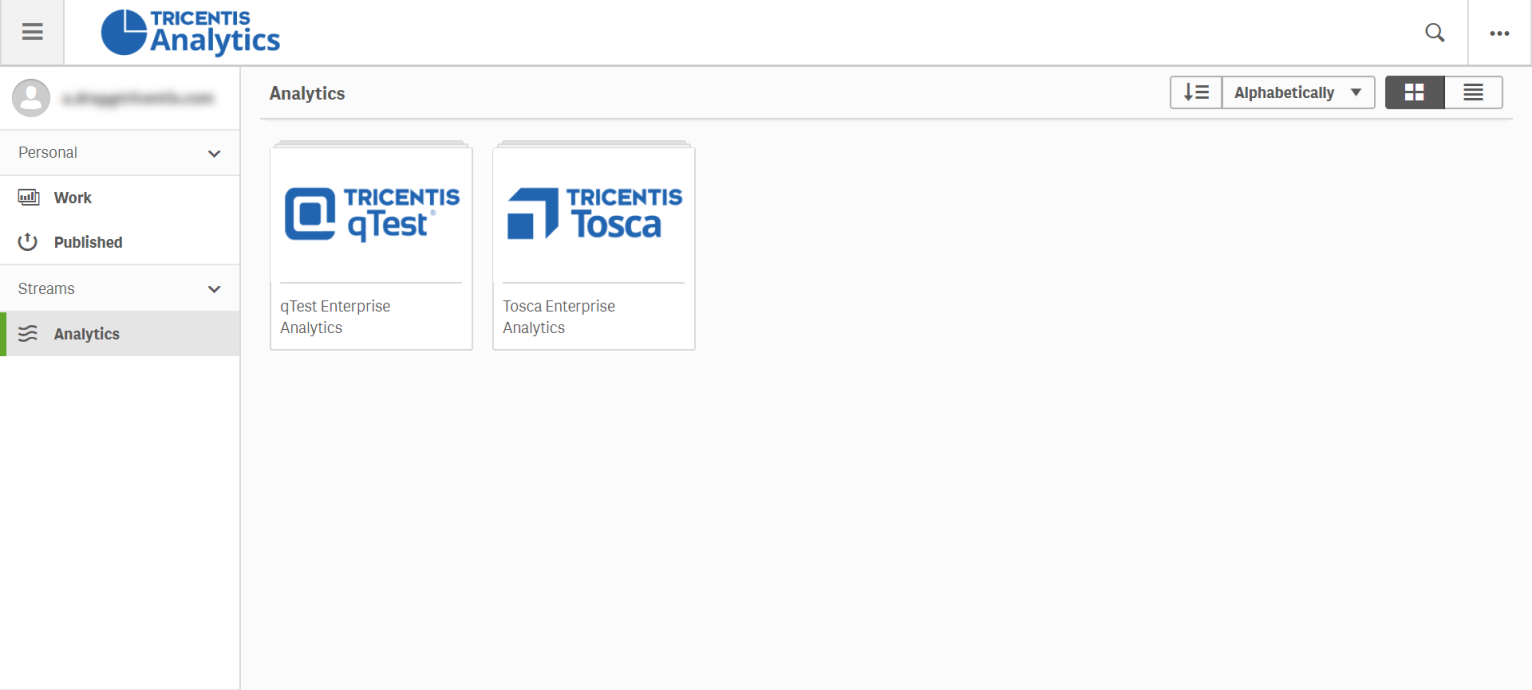
The Applications: What's Inside?
Both the Tosca and qTest Enterprise Analytics Applications contain canned Base Sheets as reporting templates from which to work from. For information on the each of the applications' Base Sheets, please refer to the following articles:
- Tosca Enterprise Analytics App Base Sheets
- qTest Enterprise Analytics App Base Sheets