Make Hierarchy Actions
Make Hierarchy actions convert Table datasets with the required columns into Hierarchy datasets. The Table datasets that are converted are normally supplied by other actions, for example:
- The Result dataset returned by the Get SAP Objects action may be converted to a Hierarchy dataset.
- If the Result dataset above is compared using the Compare Objects action, the Result dataset returned by the Compare Objects action may be converted to a Hierarchy dataset.
| Action Property | Description |
|---|---|
| Categorize | If this Boolean parameter is set to ‘true’, objects underneath each Results folder in the Hierarchy dataset are organized into subfolders for each object type. If this property is not set, ‘false’ is used as the default value. For BW hierarchies, the property should be set to ‘false’. |
| Columns to Compare | A Table parameter or dataset specifying the table columns to be displayed and compared in the Result hierarchy. If this action property is not set, all table columns will be displayed and compared. |
| Index Folder Size | An Integer parameter or dataset which specifies the maximum number of object that may appear in a hierarchy folder in the Result dataset. If a hierarchy folder has more than this number of objects, they are organized into indexed subfolders. The default value is 500. If this property is not set, indexed subfolders are not used. |
| Maximum Objects | An Integer parameter or dataset specifying the maximum number objects to be read from the Source table. If this property is not set, 10000 is used as the default value. If the Source table contains more objects than the ‘Maximum Objects’ value (N), an indeterminate subset of objects in the Source table (up to <N> objects) are converted into a hierarchy, and the Result dataset includes a top-level hierarchy warning object named ‘Maximum Objects exceeded - First <N> (or less) being displayed’. The displayed objects should be considered a sample of all the objects, and you may wish to change parameters (for example, display fewer comparison types or retrieve fewer objects) to avoid exceeding this parameter. Increasing the ‘Maximum Objects’ value may result in a slower hierarchy display time. |
| Object Attribute Filter | An Object Attribute Filter parameter specifying which object attributes are to be displayed or compared in the Result hierarchy. |
| Object Status to Keep | A String List parameter listing the comparison statuses to show when a hierarchy is generated from comparison results. The String List parameter may contain the values ‘Same’, ‘Different’, ‘In1’, ‘In2’, ‘CantCompare’ or ‘NotIn1Or2’. Objects that do not match the specified comparison statuses do not appear in the Result hierarchy. |
| Result | A Hierarchy dataset which stores the objects in the Source table. |
| RFC Destination1 | An RFC Destination parameter or dataset referring to the first system for which object details will be displayed in the hierarchy. |
| RFC Destination2 | An RFC Destination parameter or dataset referring to the second system for which object details will be displayed in the hierarchy. |
| Rows to Read | A Table parameter or dataset specifying the table rows to be displayed in the Result hierarchy. If this action property is not set, table rows will be displayed and compared. |
| Separate Systems | If this Boolean parameter is set to ‘true’, objects from each SAP system are displayed in a separate folder in the Result hierarchy. If this property is not set, ‘false’ is used as the default value. For BW hierarchies, this property should be set to ‘false’. Cross Reference details are only displayed for objects in the Result dataset if this property is set to ‘false’. |
| Source | A Table dataset which contains the objects to be converted into a hierarchy, for example the Result dataset returned by the Get SAP Objects action. |
The Source table should include at least the following columns:
| Column | Description |
|---|---|
| TYPE | The type of an object to retrieve. |
| NAME | The name of the object to retrieve. |
However it may also include the following columns, which are returned in the Get SAP Objects action’s Result dataset:
| Column | Description |
|---|---|
| SYSTEM | The RFC Destination from which the object will be retrieved. |
| PARENT_TYPE | The type of a parent object. |
| PARENT_NAME | The name of the parent object. |
| RELATION | This column should be set to 0. |
| LINK_TYPE | The type of each hierarchy link. |
| DESCRIPTION | The description for the retrieved object. |
If the Columns to Compare property is specified, the Table parameter or dataset should include at least the following columns. All table columns are compared for tables that do not have a ‘Columns to Compare’ specification.
| Column | Description |
|---|---|
| TABLE | The name of a retrieved table. Alternatively, use the wildcard character ‘*’ to create a specification that applies to all the retrieved tables. |
| FIELD | The name of a table field. |
| IE | Enter ‘I’ to include this table field in the comparison results, or ‘E’ to exclude it. If there are any ‘I’ entries for a table, all ‘E’ entries for the table are ignored. |
If the Rows to Read property is specified, the Table parameter or dataset should include at least the following columns. All table rows are displayed and compared for tables that do not have a ‘Rows to Read’ specification:
| Column | Description |
|---|---|
| TABLE | The name of a retrieved table. Alternatively, use the wildcard character ‘*’ to create a specification that applies to all the retrieved tables. |
| FIELD | The name of a table field. |
| OP | The comparison operator to use. One of EQ, GT, GE, LT, LE, BT or CP. |
| LOW | The ‘low’ comparison value. |
| HI | If the BT (Between) operator is used, this column refers to the ‘high’ comparison value. |
| IE | Enter ‘I’ to include table rows that match this specification, or ‘E’ to exclude them. |
See the Select List Parameters help topic for further details.
If an ‘Object Status to Keep’ setting allows an object to appear in the Result hierarchy, the object’s parents also appear in the hierarchy regardless of their comparison status.
Example:
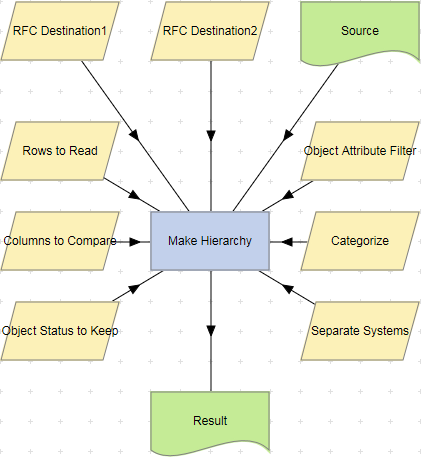
To examine the details for a Make Hierarchy action, double-click the action node, or select ‘View Details’ from the node’s context menu. The Details screen displays the number of rows in the Source table and the time taken for the action to complete.