Configure Directory
You can use the service port type Directory for local tests. OSV reads files from or writes files to a local directory of your workstation or a network drive. It treats the content of each processed file as a message: a read file is a request message and a written file is a response message.
When you start the Directory Service Port, OSV reads all files inside the directory you specified. It also listens to changes in this directory, such as saving or creating a file.
Configure your service port
Once you have created your service port, you can configure the general service port details:
|
Attribute |
Description |
|---|---|
|
General - Name |
Enter the name of the service port. |
|
General - Type |
Select your service port technology. |
|
Read / Write / Read & Write |
Select what your service port should do with messages:
|
|
Real Service |
Select if you want to connect to a real service. |
|
Allow OSV to forward requests to the real service. To use this option, you need to select Real Service. |
|
|
Allow OSV to store forwarded messages in the Recorder tab. To use this option, you need to enable Forwarding. |
|
|
Active |
Select if you want your service port to be active, deselect to set it to inactive. |
To connect to a directory, specify the following attributes:
|
Attribute |
Description |
|---|---|
|
DeleteProcessedFiles |
Enable this option if you want OSV to delete messages after processing. |
|
Path |
Specify the path to the directory or network drive. Click on the |
|
FileNameExtension |
Specify which file types you want to process. |
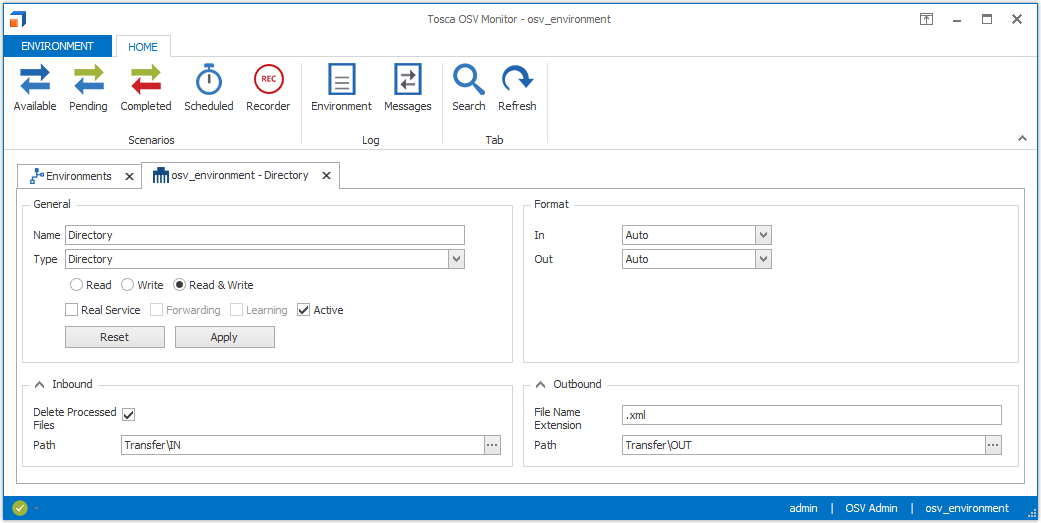
Directory service port
To save your changes, click Apply. To discard your changes, click Reset.