 Manage users
Manage users
The Tricentis User Administration contains a tabular overview list of all users registered in the system. This view is only visible to admin users.
The Status indicates whether a user is Active or Inactive. Admins can change a user name, reset a user password, or change the status of a user.

|
To find a user quickly, you can filter the overview list. To do so, type into the Type to filter ... text field. |
To invite users, click on Invite Users in the top right corner. For more information, see chapter "Invite users".
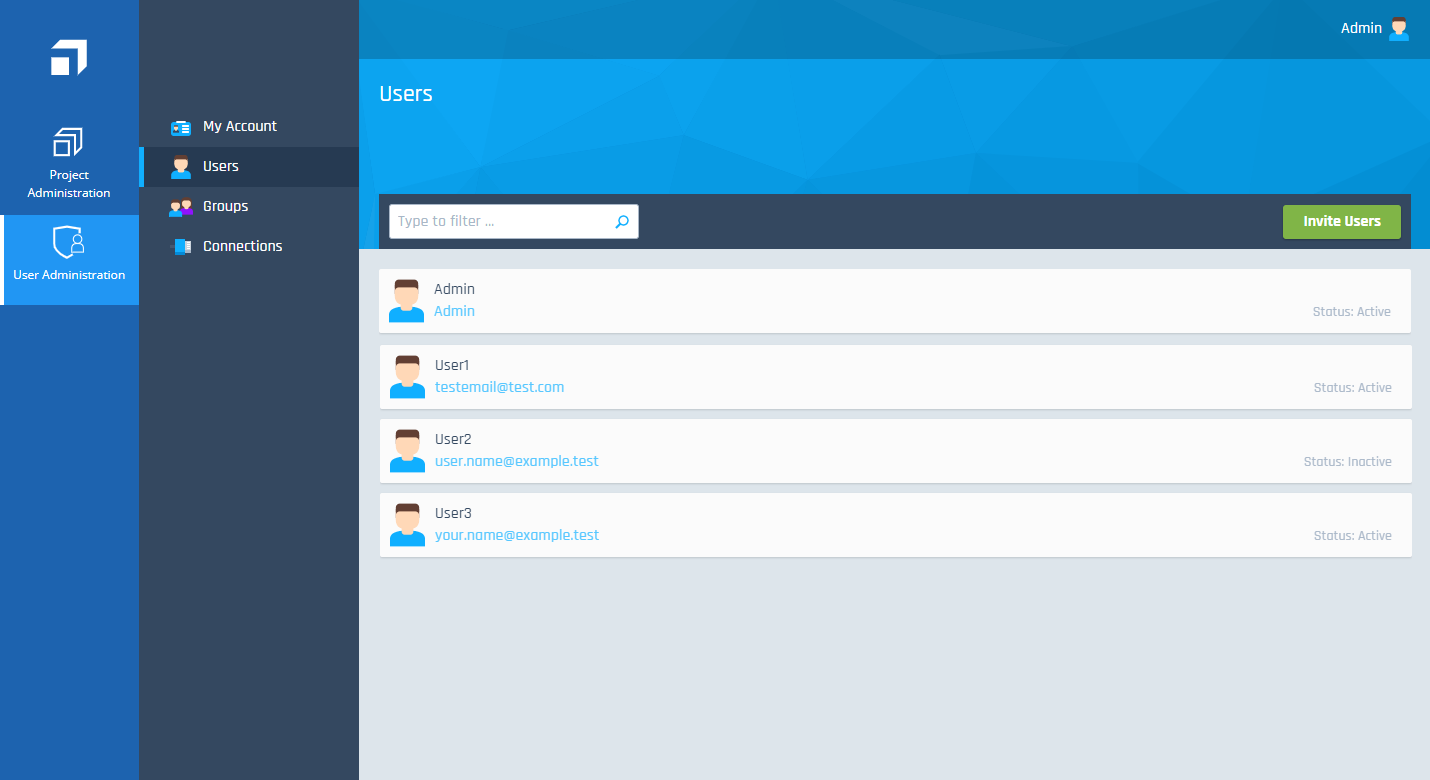
Users overview
Edit user name
To edit the details of a user, follow the steps below:
-
Go to the Users overview and select the user.
-
Click into the user name field at the top of the page and enter a new name.
Activate or deactivate users
To activate or deactivate a user, follow the steps below:
-
Go to the Users overview and select the user.
-
To deactivate a user's account, click the Deactivate button. To activate a user's account, click the Activate button.