 Specify the Tosca Commander-server connection
Specify the Tosca Commander-server connection
In Tosca Distributed Execution, you can trigger executions in Tosca Commander. Each machine from which you want to trigger executions has to be connected to the Tosca Distribution Server.
To specify this connection, follow the steps below:
-
In Tosca Commander, navigate to Project->Settings->Commander->DistributedExecution->Server->EndpointAddress.
-
Specify the address of the Tosca Distribution Server.
http://<server IP address>:<port>/DistributionServerService/ManagerService.svc
Replace <server address> and <port> with the IP address and the port of the Tosca Distribution Server.
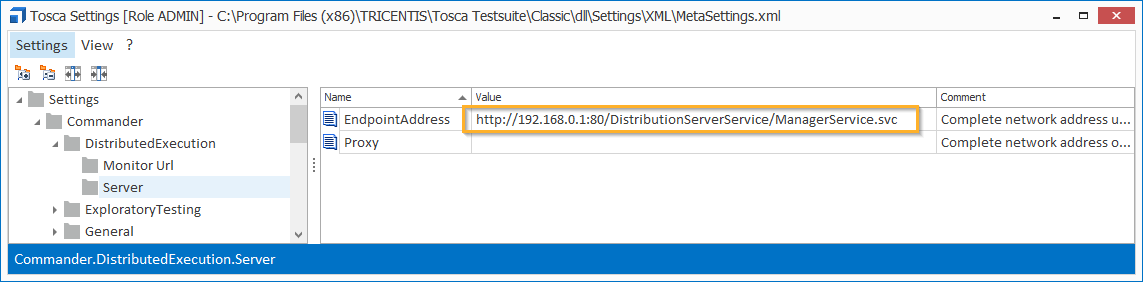
Specify the Tosca Distribution Server address
-
In the Tosca Commander settings, navigate to Tricentis Services->ServerEndpointAddress.
-
Specify the address of Tricentis Service Discovery.
http://<server IP address>:<port>
Replace <server address> and <port> with the IP address and the port of Tricentis Service Discovery.
By default, Tricentis Service Discovery is installed on the same machine as the Tosca Distribution Server on port 5002.
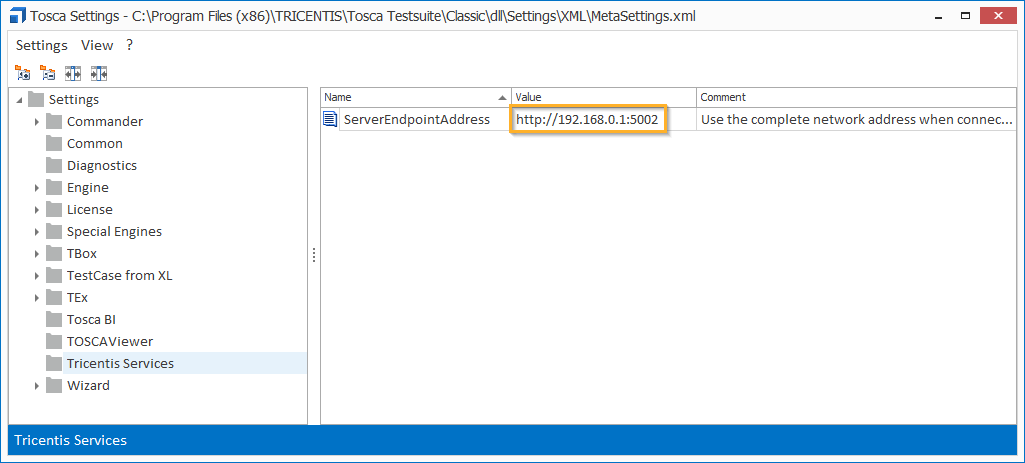
Specify the Tricentis Service Discovery address