Open multiple SAP connections
If you want to open multiple SAP connections during test execution, you have to use an SAP Logon Module that has the value of the SpecialExecutionTask set to OpenSapConnectionInProcess. You can do this in one of two ways:
Use the Module SAP Logon - Open with Solution Manager
The Module SAP Logon - Open with Solution Manager is part of the Standard subset. You can find it under Standard modules->TBox XEngines->Sap.
To use the Module, open Tosca Commander from SAP Solution Manager and drag and drop the Module SAP Logon - Open with Solution Manager onto your TestCase.
Modify the properties of SAP Logon Module
If you already use the SAP Logon Module in your TestCases, you can just modify the properties of the SAP Logon Module. To do so, follow the steps below:
-
Go to the SAP Logon Module which is located at Standard Modules->TboxXEngines->Sap->SAP Logon.
-
Open the Properties pane by clicking the white arrow on the right-hand side of your workspace.
-
Change the Value of the SpecialExecutionTask to OpenSapConnectionInProcess.
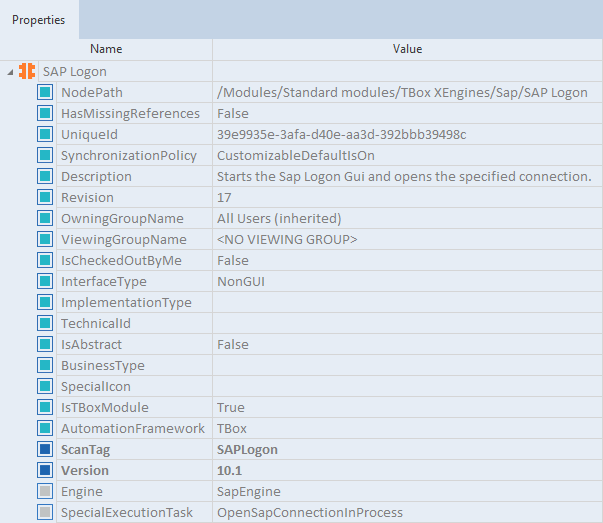
SpecialExecutionTask set to OpenSapConnectionInProcess
-
Save the changes and close Tosca Commander.