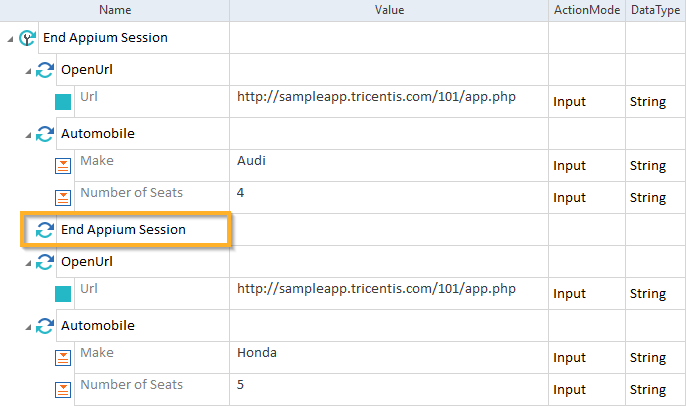End your current Appium session
When you connect to a mobile device, a new Appium session starts. Mobile Engine 3.0 enables you to force the end of an Appium session to start a new session with a clear state.
Use the Module End Appium Session to end your current Appium session.
This Module is part of the Standard subset. You can find it under Standard modules->TBox XEngines->Mobile.
End your current Appium session
To end your current Appium session, follow the steps below:
-
Specify the necessary test configuration parameters to establish a connection with the device.
-
Add either the Open Mobile App TestStep or the OpenUrl TestStep as a first TestStep in the execution.
-
Drag and drop the End Appium Session Module onto your TestCase.
-
Move the Module after a TestStep that should be the last one in the current Appium session.

|
In this example, you perform the following actions:
End Appium Session Module in a TestCase |