Invite testers
In Tosca Commander, the session owner may invite one or more exploratory testers by e-mail to participate in a session. As a session owner, you can also invite testers who don't have Tosca Commander installed but use the Exploratory Testing Agent.
Prerequisites
To invite testers to an exploratory testing session, you have to meet the following requirements:
-
You are the session owner, and your email address as session owner is provided in the session details.
-
You specified a name and an e-mail address for each tester that you want to invite to a session (see chapter "Tester details").
Invite testers
To invite testers to a session, follow the steps below :
-
Select the exploratory tester(s) you want to invite from the testers you already added.
-
Click on
 Invite in the dynamic menu Exploratory Testing.
Invite in the dynamic menu Exploratory Testing.
This opens an email invitation in your default email program. You can edit the email before sending.
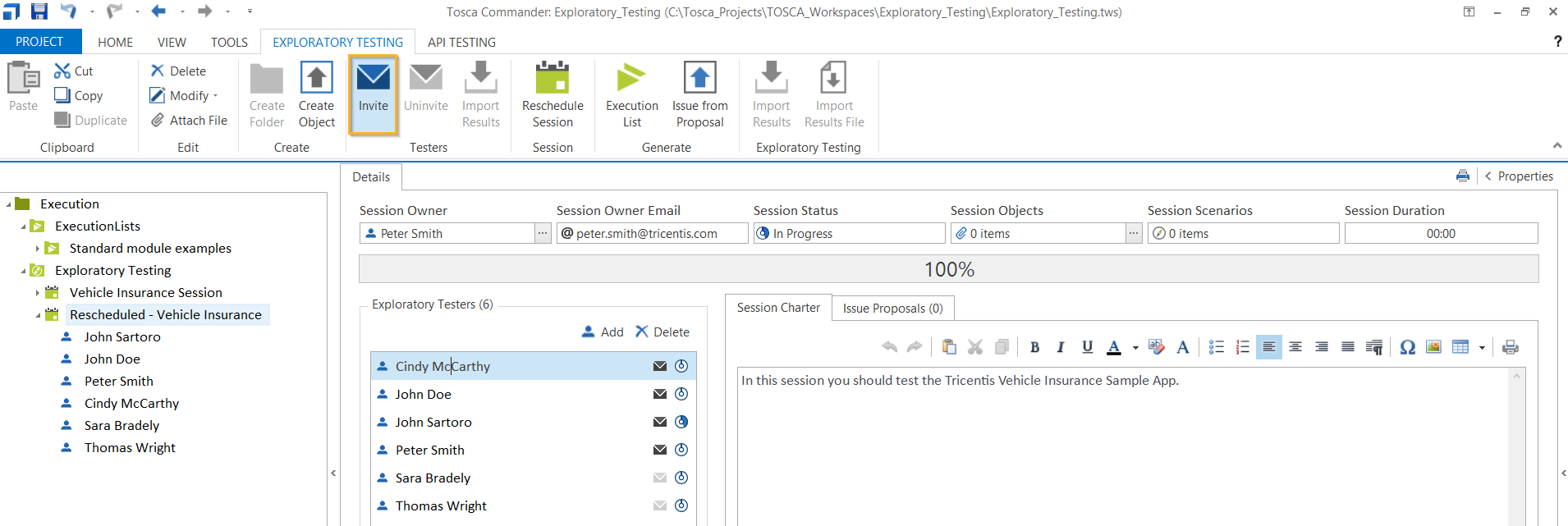
Tester Cindy McCarthy is invited to the session
Uninvite testers
To cancel session invites for specific testers, follow the steps below:
-
Select the exploratory tester(s) that you want to uninvite in the session Details section.
-
Click on
 Uninvite in the dynamic menu Exploratory Testing.
Uninvite in the dynamic menu Exploratory Testing.
This opens an email in your default email program, You can edit the email before sending.