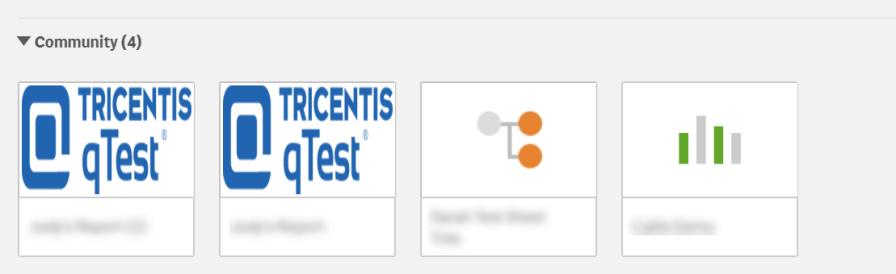An Introduction to Sheets
Overview
In Tricentis Analytics, Reports are built from Sheets. Sheets are blank grids that offer space on which to create Charts, Tables, and other reporting elements. Sheets can be used as their own reporting dashboards or as a part of multi-sheet reporting dashboards. Tricentis Analytics has three main kinds of sheets:
- Base Sheets
- My Sheets
- Community Sheets
Each of these Sheets can then be in either Published or Private mode.
This article provides a basic overview each Sheet type. For information on how to create and modify reports with Sheets, please read Creating and Modifying Sheets.
Understanding Sheets Video
Base Sheets
A Base Sheet is a canned Sheet that has been built and pushed to you by Tricentis. These sheets offer pre-built information and items that you can use as either final reports or templates to build custom reports. Within the qTest Enterprise Analytics Application, there are six different Base Sheets for you to work with:
-
Explore Defects Base Sheet
-
Explore Test Case Base Sheet
-
Explore Test Runs
-
Explore Requirements
-
Explore Test Run Logs
-
Explore Jira Defects
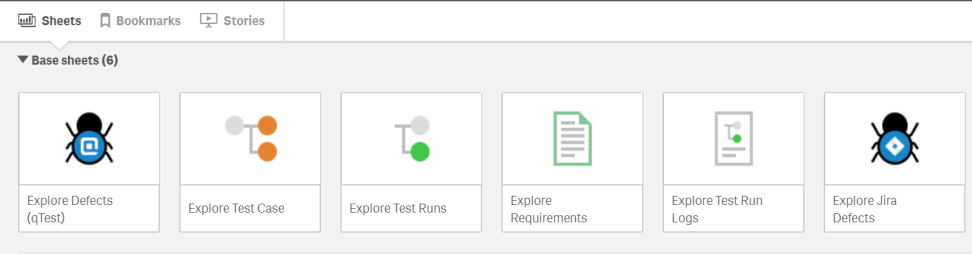
My Sheets
My Sheets are Sheets that you have created from scratch. These Sheets are private to the user.
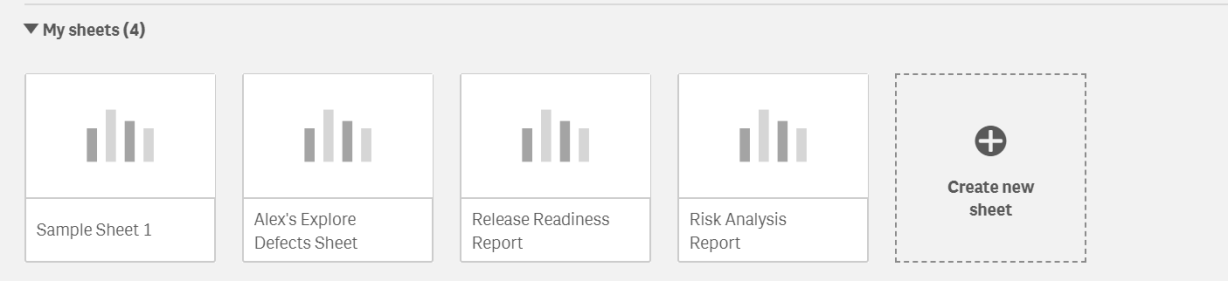
Community Sheets
Community Sheets are custom Sheets that have been made public to others with permission to view your application.