Register Workflow as Web Service Wizard
The Register Workflow as Web Service Wizard allows a workflow to be registered as a Web Service so that it may be called from the Run Web Service action or invoked from an external program. The Wizard allows you to specify the workflow parameters that will be used as inputs to the Web Service, and the workflow datasets that will be returned from the Web Service as outputs.
Before running the Wizard, please note the following:
- The name of the workflow to be registered as a Web Service should not contain any spaces or non-alphanumeric characters.
- The name of the workflow’s workspace should not contain any spaces or non-alphanumeric characters.
- The workflow to be registered as a Web Service should have uniquely-named input parameters and uniquely-named output datasets.
- If the workflow to be registered as a Web Service uses the Run Workflow action to call another workflow, only the calling workflow needs to be registered as a Web Service.
If you have LiveCompare Editor privileges, start the Register Workflow as Web Service Wizard by selecting a workflow in the LiveCompare hierarchy and choosing ‘Register as Web Service’ from its context menu. The following screens are displayed:
Choose Input Parameters
This screen allows you to specify the input parameters to be passed to the Web Service by selecting them from a list of the workflow’s parameter nodes. Parameter nodes with types Boolean, Float, IMG Select List, Integer, Object Attribute Filter, Object Header Filter, Pair List, Select List, String, String List and Table are supported.
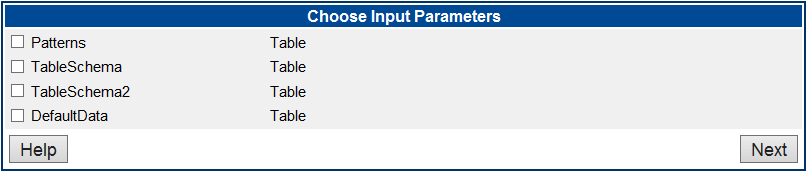
Select the check box next to each parameter node to be used as an input parameter, then click ‘Next’ to continue. Parameter names that contain spaces or non-alphanumeric characters are disabled in the list, as they are not supported by the Wizard.
Choose Output Parameter
This screen allows you to specify an output parameter to be returned by the Web Service by selecting it from a list of the workflow’s terminal datasets (terminal datasets are those that are not used as inputs for other actions). Dataset nodes with types Boolean, Float, Integer, Pair List, Select List, String, String List and Table are supported.
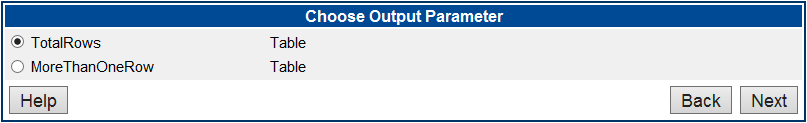
Select the radio button next to the node to be used as an output parameter, then click ‘Next’ to continue. Dataset names that contain spaces are disabled in the list, as they are not supported by the Wizard.
Finish - Confirm Register Web Service
This screen displays a summary of the input parameters and output datasets for the Web Service.
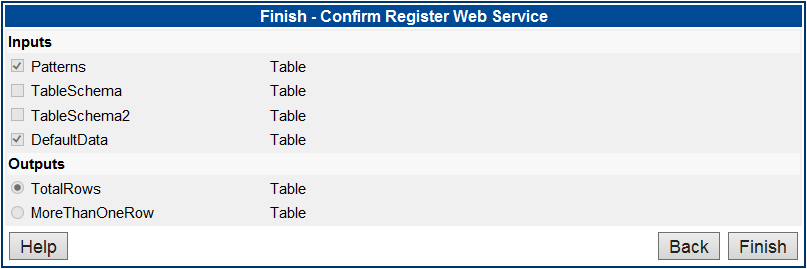
Review your selections, then click ‘Finish’ to register the workflow as a Web Service, or ‘Back’ to make any changes.
When the Register Workflow as Web Service Wizard has completed, the Web Service is listed on the Web Services page, which is accessible from the Data/Web Services folder in the LiveCompare hierarchy. If the Wizard is run again for the same workflow, the original Web Service definition will be overwritten.