Application Window
The screenshot below shows the Tricentis TDM Studio application window with the default settings after the first start of the program. These default settings can be modified.
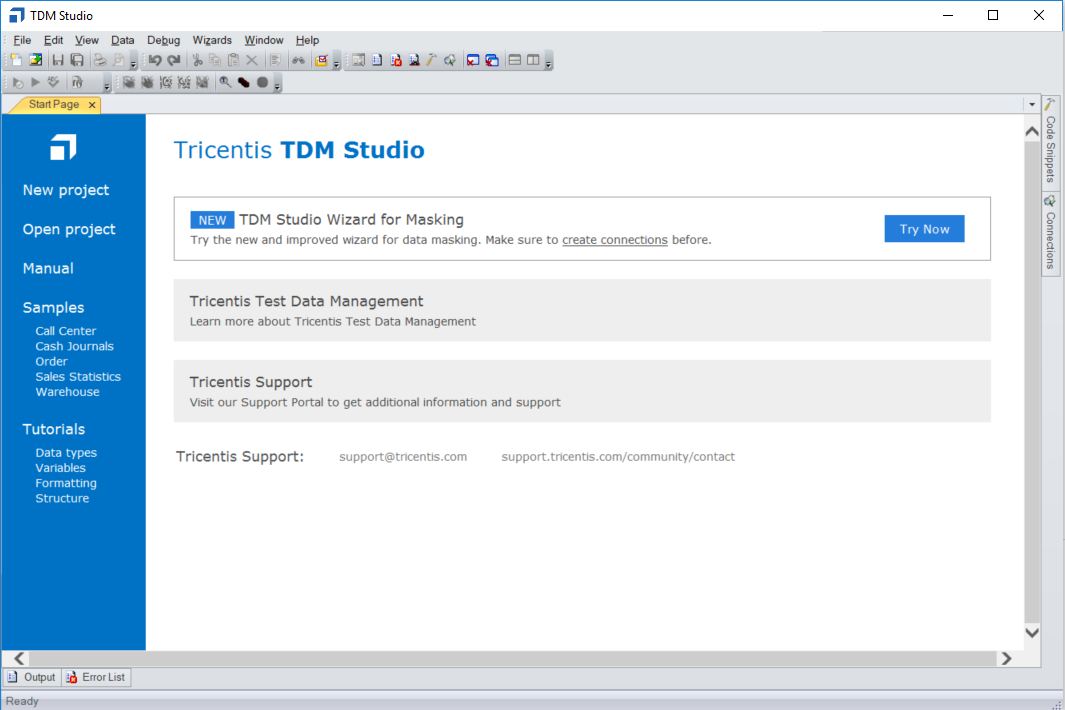
The Tricentis TDM Studio application window
Underneath the menu bar and the toolbars you can see the main workspace which is used by the Project Explorer window, the editor windows (shown here: Start Page) and the Output/Error list window.
Title bar
The title bar shows the application symbol and the application name. When a project is loaded, the project name is also shown here. In addition, the title bar contains the standard controls for minimizing, maximizing and closing the application window.
The following chapters provide detailed information on the Tricentis TDM Studio application window: