Validate Module Attributes
You can check whether the Module Attributes in your API Modules are valid. This can be useful, for instance, if you performed any updates or changes to a Module.
To validate Module Attributes, follow the steps below:
-
In Tosca Commander, select one of the following elements:
-
an API Module
-
a Module folder that contains API Modules
-
a ComponentFolder that contains API Modules and TestCases
-
Navigate to the API Testing menu.
-
In the Module Attribute section, click
 Validate.
Validate.
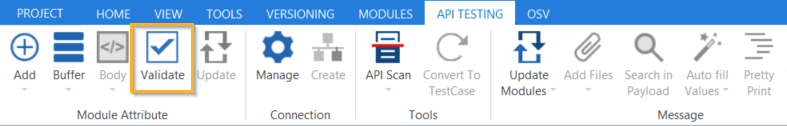
Validate Module Attributes
The subsequent dialogs indicate whether all Module Attributes are valid or not.
-
If all Modules Attributes in the selection are valid, click OK to close the dialog.
-
If the system finds invalid Module Attributes, it displays them and you can double-click on a Module Attribute to jump to it and fix it.
You can edit or delete invalid Module Attributes in the updated API Module. For information on how to update Module Attributes, see chapter "Update Module Attributes".