 Install Tricentis Tosca Server for Distributed Execution
Install Tricentis Tosca Server for Distributed Execution
To set up Tosca Distributed Execution, install the Tricentis Tosca Server on the machine where you want the Tosca Distribution Server.

|
To take advantage of the performance improvements that Tosca Distributed Execution offers, install the Tosca Distribution Server and the Tosca Distribution Agents on separate machines. |
To install Tricentis Tosca Server, follow the steps below:
-
Download the Tricentis Tosca Server installer from the Tricentis Support Portal.
-
Double-click the file ToscaServer<version number>.exe to open the setup dialog.
-
Follow the instructions of the setup dialog.
-
In the Tricentis Tosca Server Feature Configuration window, select the features Administration Console and Distribution Server.
Optionally, select other features if you want to install them.
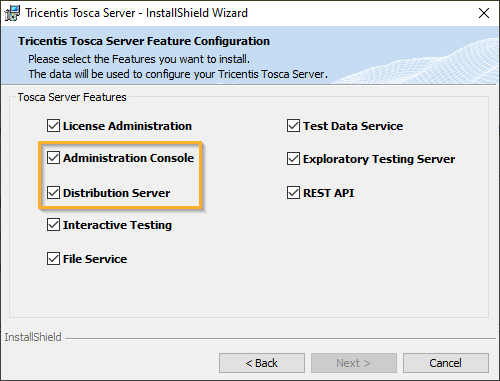
Tricentis Tosca Server features required for Distributed Execution
-
If you change the default port number in the Tricentis Tosca Server shared Settings window, take note of it as you will need it later when you set up Distributed Execution.
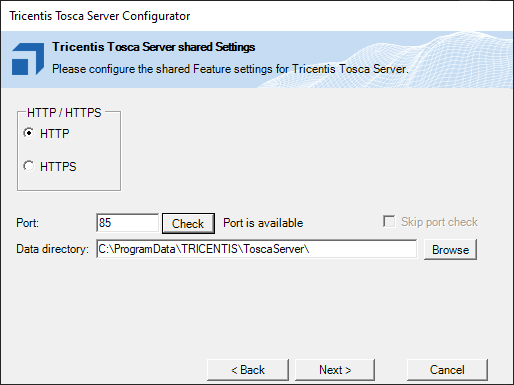
Set custom port for Tricentis Tosca Server
-
Make sure that the ports required by Tosca Distributed Execution and Tricentis Service Discovery are open.
-
Click Finish to finish the installation.

|
When you use Tosca Distributed Execution, a number of services run in the background. These services need to be recycled periodically to ensure that Tosca Distributed Execution runs properly. Sometimes, you might need to restart the server in the Internet Information Services (IIS) Manager. For more information, see our Knowledge Base. |