Generate XTestStepValues
To configure your OSV Scenario, you have to generate XTestStepValues from the connected OSV Modules.
To do so, follow the steps below:
-
Define Module Attributes for your OSV Module.
-
Navigate to the connected OSV Scenario. The corresponding XTestSteps contain all Module Attributes as initial (empty) XTestStepValues.
-
Generate the XTestStepValues. To do so, you can select the following elements:
-
Select an empty XTestStepValue to generate this particular XTestStepValue.
-
Select an XTestStep to generate all XTestStepValues of this particular XTestStep.
-
Select an OSV Scenario to generate all XTestStepValues that this Scenario contains.
-
-
In the OSV menu, click on Auto fill Values.
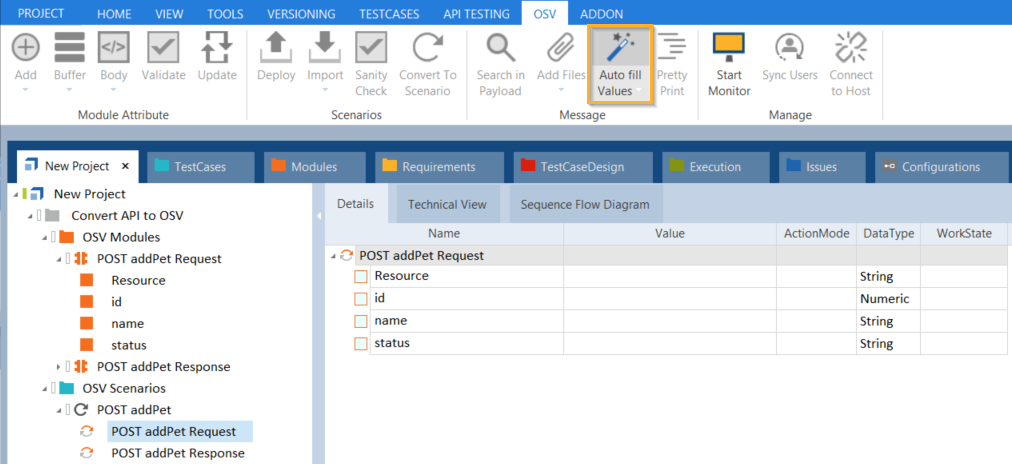
Generate XTestStepValues: select an XTestStep and click Auto fill Values
Tricentis Tosca generates the XTestStepValue(s), enters the default value(s) of the connected OSV Module, and sets ActionModes.
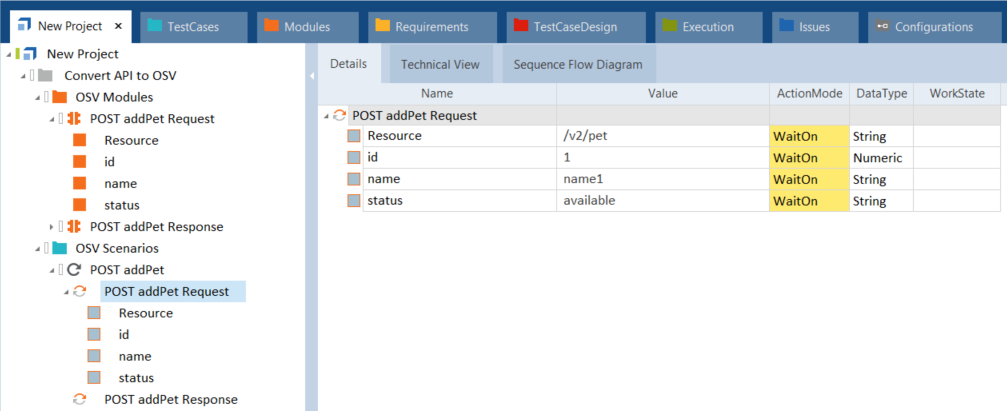
Generated XTestStepValues
Continue with your OSV Scenario ...
Once you have generated all XTestStepValues, you can continue in one of the following ways:
-
Use the values as they are.
-
Enter different values for specific or all XTestStepValues.