 Optional agent configurations
Optional agent configurations
Once an agent is in Starting mode, you can configure it. Tricentis Tosca pauses Tosca Distribution Agents during configuration.
To configure the agents connected to the Tosca Distribution Server, follow the steps below:
-
Switch to the Agent View.
-
Click on the
 icon next to the agent whose configurations you want to change.
icon next to the agent whose configurations you want to change.
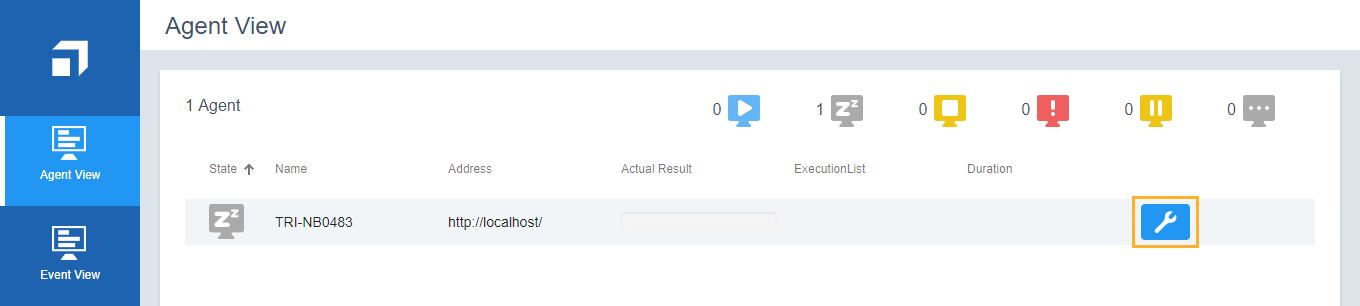
Configure the agent in the Agent View
The Configuration dialog opens.
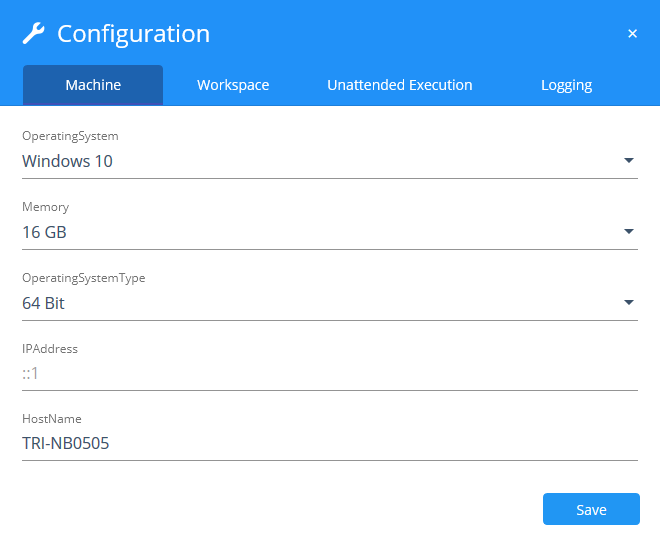
Configure the agent
-
Switch between the tabs to view and edit different agent configurations.
Optional agent configurations
With the Distributed Execution Monitor, you can set the following optional configurations for your Tosca Distribution Agents:
-
Change machine-related information, such as the operating system or the IP address, and set custom configuration parameters for your agent. For more information on how to use custom configuration parameters to specify which Tosca Distribution Agent should execute which TestEvent, see chapter "Customize execution behavior".
-
If you are using Tosca Distributed Execution with unattended execution, set up a remote desktop connection. For more information on unattended execution, see chapter "Unattended execution".
-
Configure logging options for the Tosca Distribution Agent and its workspace.
You can set the following optional configurations on the agent machine, but not on the Distributed Execution Monitor:
-
If you are using a proxy server, establish the communication between proxy and agent.
-
If you want encrypted communication between the Tosca Distribution Agent and the Tosca Distribution Server, set up an HTTPS connection.
Configure the agent on the agent machine
Alternatively, you can configure your agent on the agent machine with the ToscaDistributionAgent Configuration window.

|
If you start your agent without graphical user interface (GUI), you cannot configure it with the ToscaDistributionAgent Configuration window. You can only configure the agent using the Distributed Execution Monitor. |
To configure your agent on the agent machine, right-click the agent icon in the Windows taskbar and select Configure Agent from the context menu.
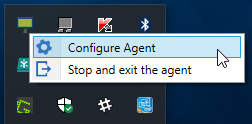
Open the ToscaDistributionAgent Configuration
The ToscaDistributionAgent Configuration window opens:
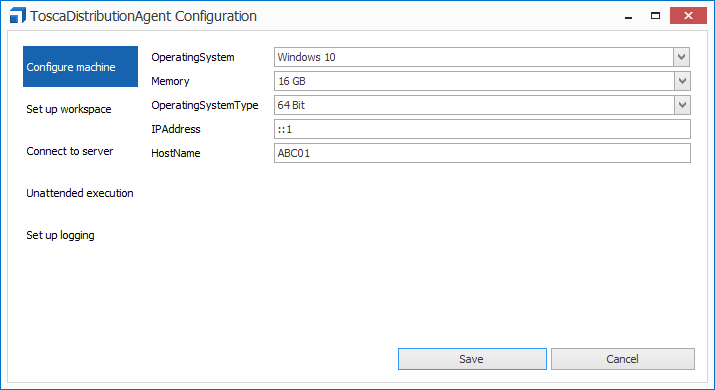
The ToscaDistributionAgent Configuration window
Switch between the tabs to view and edit different agent configurations.